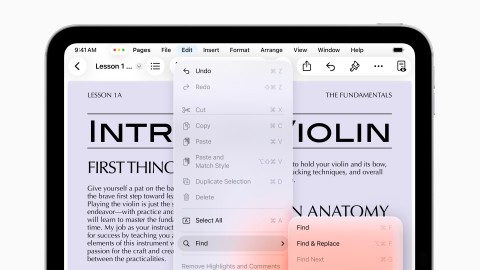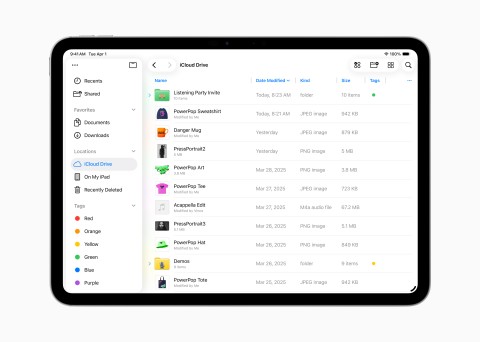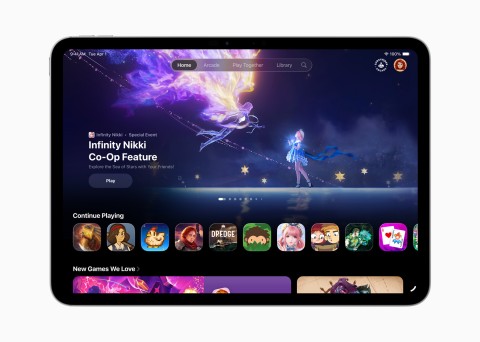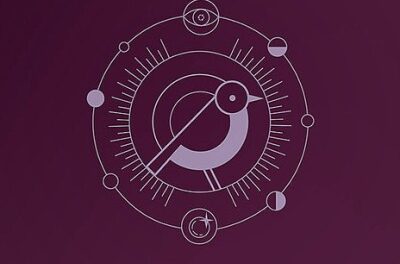Like other operating systems, iPadOS 26 has a glass user interface. At the same time, Apple has added an all-new windowed mode for better multitasking, a Preview app for interacting with PDFs like on macOS, advanced file handling capabilities, and new tools for audio and video

iPadOS 26 has a full-fledged window management system: now you can freely resize, place windows in the desired part of the screen, close, minimize and tile. When you reopen the application, the same size and position are preserved. The function is compatible with Stage Manager mode and is fully adapted to the use of external monitors.
iPadOS 26 brings a new design; an entirely new powerful and intuitive windowing system; new features powered by Apple Intelligence; major enhancements to working with files, audio, and video; and more
CUPERTINO, CALIFORNIA Apple today previewed
iPadOS 26, the biggest iPadOS release ever, taking a huge leap forward and pushing the unique capabilities and versatility of iPad even further. A beautiful design brings a new look to iPad, making the experience even more expressive and delightful. While maintaining the simplicity of iPad, iPadOS 26 introduces an entirely new powerful and intuitive windowing system with new features that help users control, organize, and switch between apps.
Apple Intelligence becomes even more capable and integrated across iPadOS 26, with new features that help users communicate, express themselves, and get things done, including Live Translation, new ways to create with Genmoji and Image Playground,1 and intelligent actions with Shortcuts. The supercharged Files app offers new ways to organize files and customize folders.
And with Folders in the dock, users can conveniently access downloads, documents, and more from anywhere. The Preview app comes to iPad, giving users a dedicated app to view and edit PDFs, with powerful features like Apple Pencil Markup and AutoFill built in. And with Background Tasks, audio input selection, and Local capture, iPadOS 26 unlocks new capabilities for creative pros working with audio and video.
“iPadOS 26 is our biggest iPadOS release ever, with powerful features that take the experience to the next level and transform what users can do on iPad,” said Craig Federighi, Apple’s senior vice president of Software Engineering. “With a beautiful new design, an entirely new powerful and intuitive windowing system, even more features powered by Apple Intelligence, huge improvements to working with files, and new capabilities for creatives to power their workflows, iPadOS 26 makes our most versatile device even more capable.”
A Beautiful New Design
The beautiful new design brings more expressive and delightful experiences to
iPad users, while maintaining the familiarity of iPadOS. It’s crafted with Liquid Glass — a translucent new material that reflects and refracts its surroundings, while reacting to user input and dynamically transforming to bring greater focus to the content they care about most.
It enables a new level of vitality across experiences like the Lock Screen and Control Center and gives users new ways to personalize their Home Screen with updated app icons that come to life in light or dark appearances, colorful new light and dark tints, as well as an elegant new clear look. And updated controls and navigation extend to apps including Mail, Safari, Apple TV, Apple Music, and more.

There is also a new menu bar: swiping down from the top of the screen opens access to application commands, just like in macOS. You can quickly search for the function you need. Developers will be able to customize the menu for their programs.
An Entirely New Powerful and Intuitive Windowing System
iPadOS 26 introduces powerful new features that help users work with, control, organize, and switch between app windows — all while maintaining the immediacy and simplicity that iPad users expect. The new windowing system lets users fluidly resize app windows, place them exactly where they want, and open even more windows at once.
Familiar window controls allow users to seamlessly close, minimize, resize, or tile their windows. Window tiling is designed for the unique capabilities of iPad and enables users to arrange their windows with a simple flick. If a user previously resized an app, it opens back in the exact same size and position when they open it again.
With Exposé, users can quickly see all their open windows spread out, helping them easily switch to the one they need. The new windowing system works great with Stage Manager for those who want to group their windows into distinct stages, and with an external display for those who want even more space to work across their apps.
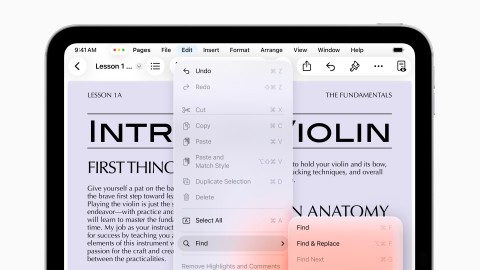
Folder settings have been added to the Files app: you can change the color, put icons and emojis, and all changes are synchronized between devices. You can now place folders directly in the Dock. You can also specify which application opens certain file types by default. The view mode has been improved: the list can be adapted in width, and additional information about files and subfolders is displayed.
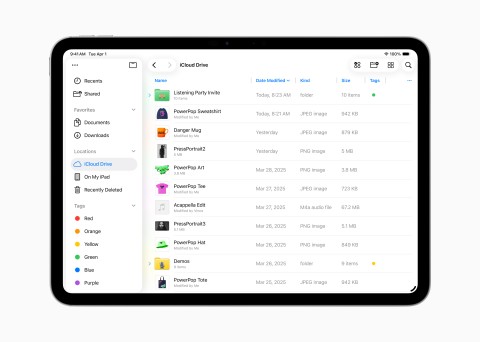
The iPad now has the Preview app, an analogue of the macOS version. It allows you to view and edit PDF documents, annotate with Apple Pencil, fill out forms with autofill, and work with images.
Background tasks have been added to track the progress of long-running operations (such as video exports) using Live Activities. iPadOS 26 also has improved control over audio inputs, allowing you to select different microphones for individual apps or enable noise cancellation.

Other changes:
- The Journal app is now available on the iPad, with support for handwriting, photos, audio, and a place map.
- The new Apple Games app gives you a one-stop shop for gaming and quick access to your friends’ information.
- The calculator now supports 3D graphs via Math Notes.
- Added support for Tran scripted audio recordings in Notes.
- Video call recording can now be saved in good quality with local image and audio capture.
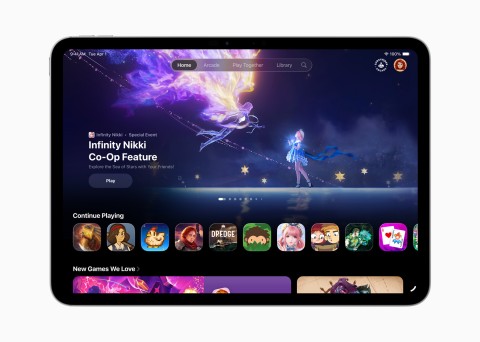
Today, June 9, the developer beta will be released, and the public beta will be released in July. The full release will take place in the fall. iPadOS 26 will be available for the following models:
- iPad Pro (M4 and later)
- iPad Pro 12.9-inch (3rd generation and later)
- iPad Pro 11-inch (1st generation and later)
- iPad Air (M2 and later)
- iPad Air (3rd generation and later)
- iPad (8th generation and later)
- iPad mini (5th generation and later).