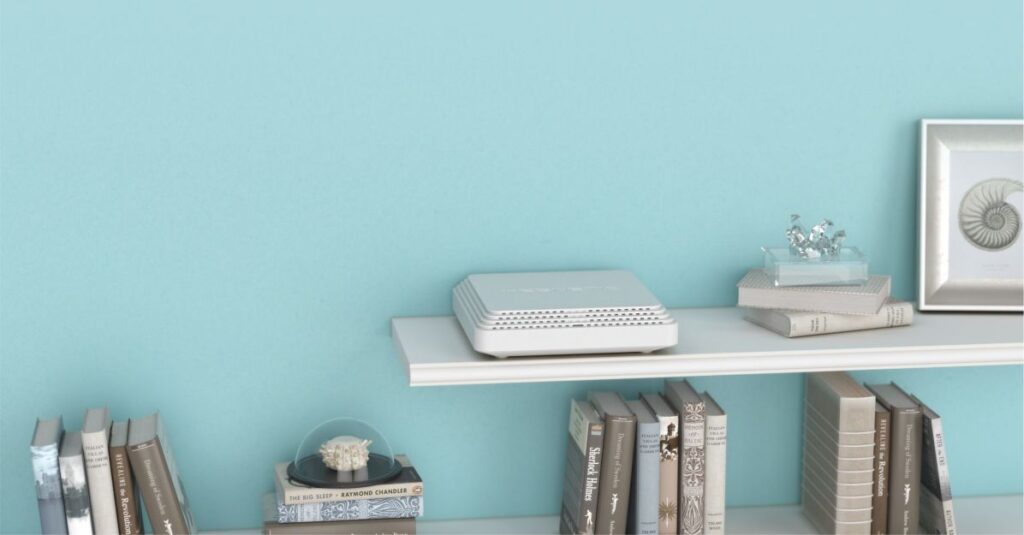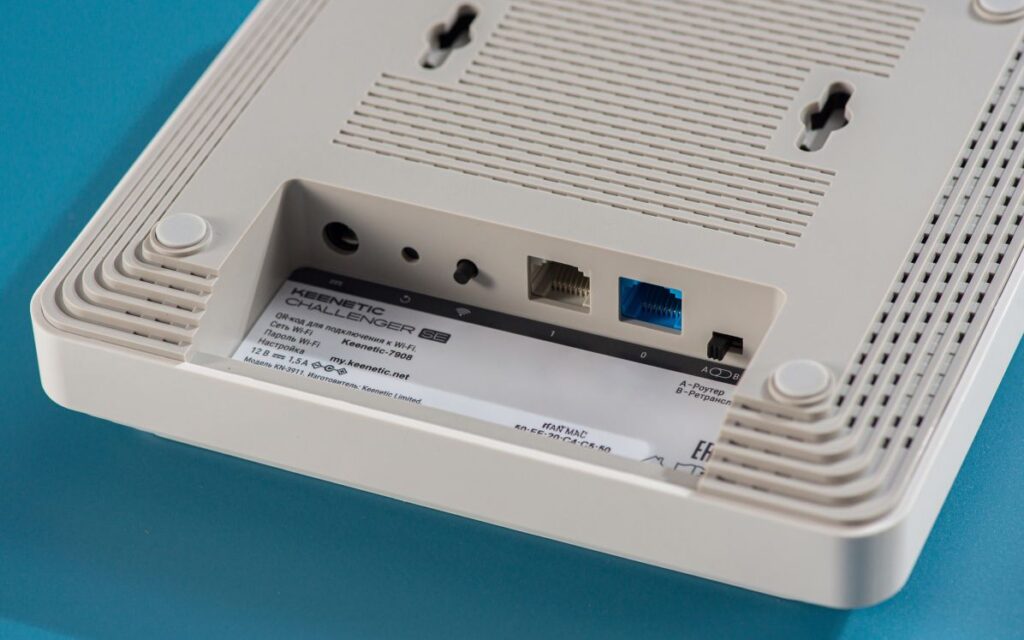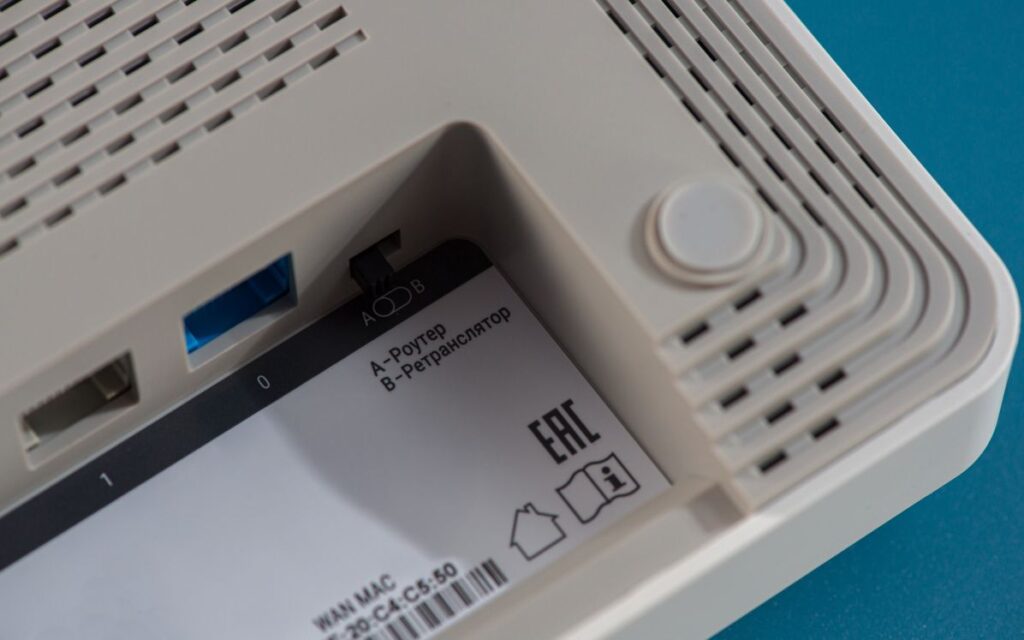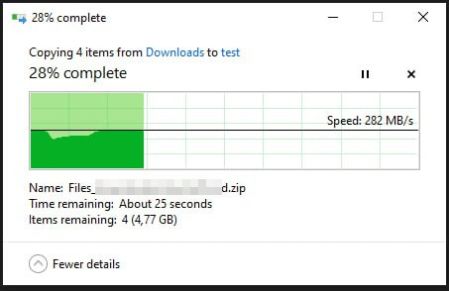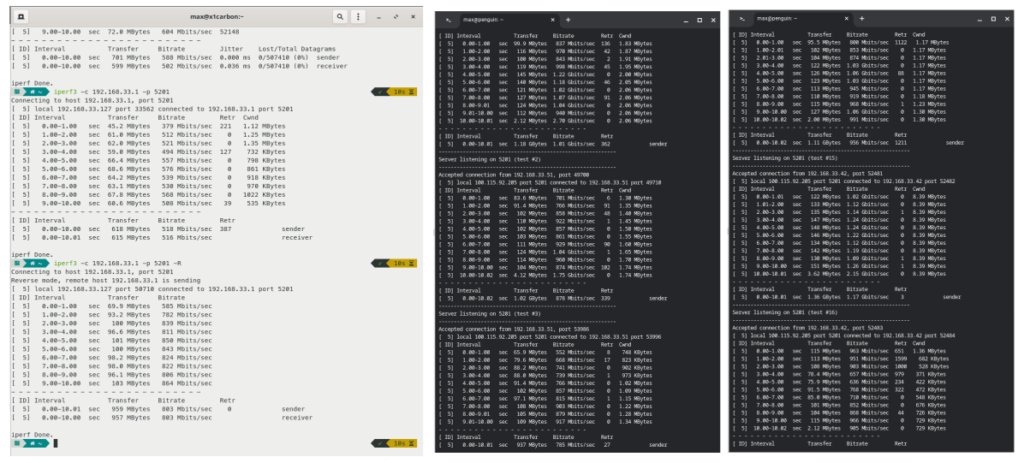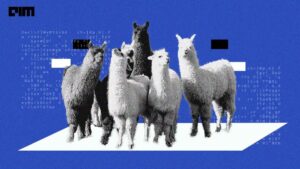The Keenetic Challenger SE (KN-3911) router appeared on the market at the end of August this year. The model is equipped with two 2.5 gigabit Ethernet ports and Wi-Fi 6 class AX3000. What tasks such a device is intended for and how it proved itself in practice, we tell in the review.
In late summer and early autumn, Keenetic introduced a galaxy of routers based on the fresh Filogic 820 hardware platform — from the updated bestseller Giga and the marginal Racer KN-4010 to the all-new SE line, which includes three devices: Sprinter SE, Hopper SE, and Challenger SE. The new products differ in equipment: the number and speed of Ethernet ports, external or internal antennas, the presence or absence of USB.
That is, there is only one platform, but the complete set of ports and interfaces is for different needs and tasks.
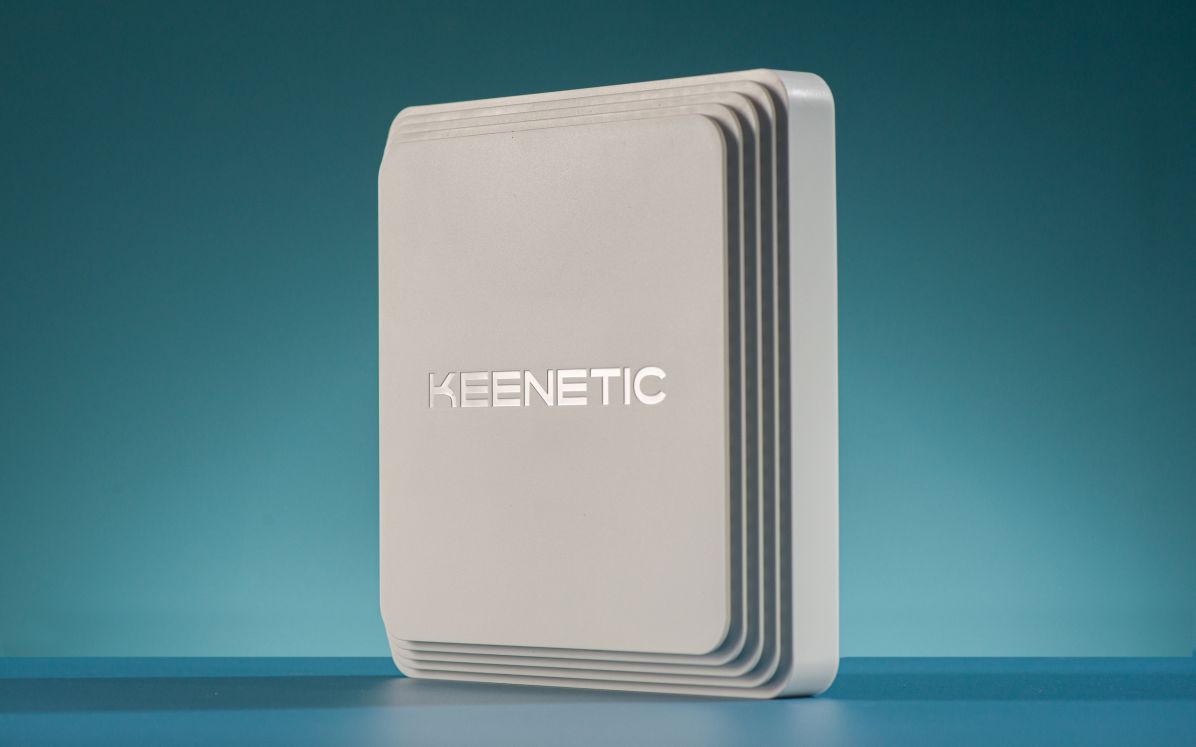
In this review, we review the Keenetic Challenger SE. But if you adjust for the unusual set of interfaces of this model, you can get an idea of the capabilities of all the new Keenetic products based on the Filogic 820 chipset.
The scope of Keenetic Challenger SE is “non-binary” based on its basic characteristics: Wi-Fi 6 AX3000, two 2.5 Gigabit Ethernet ports, plus a router/repeater mode switch. On the one hand, the novelty is clearly addressed to those who need a connection at high speeds and the transfer of large amounts of data – both in the local network and over the Internet.
On the other hand, there are only two Ethernet ports here, that is, the model is probably focused on working with wireless clients, either in conjunction with another router, switch or repeater, or, on the contrary, as the latter.
In router mode, the Challenger SE will act as a head unit for connecting to a multigigabit Internet tariff if you need to route more than 4 Gbps in duplex and keep a secure connection using current protocols at a speed of 100 to 500 Mbps. In such a network, all equipment can be connected to the Challenger without losing speed through a Multigigabit switch.
Thanks to the compact case without external antennas, the router can be hidden in a niche next to the optical terminal, if necessary, and it is not necessary to use your own Wi-Fi point on it in this case.
A hardware router/repeater switch on the chassis indicates a number of other scenarios. As an AX3000 class access point, the Challenger SE will successfully complement any multi-gigabit router, including the same Challenger. Such a bundle is relevant for the creation of a 2.5-gigabit backhaul network, when intensive traffic exchange is expected.
For example, when using high-resolution wireless IP video cameras, widescreen TVs and multimedia screens, local file storage and application server, dozens of work or gaming laptops.
Flexible scenarios such as connecting two 2.5 Gigabit devices (e.g. computer and NAS), a VR headset in the free 5 GHz channel, and a backhaul connection to the main router in the 2.4 GHz band are possible as a mesh repeater or bridge/adapter. Users of our forum have already appreciated the speed capabilities of the router when wirelessly connecting a VR headset to a gaming PC.
Now let’s take a closer look at the appearance and hardware capabilities that this router has.
Do you see the antennas? And there are five of them here
The first thing that draws attention to the appearance of the Challenger SE is the lack of antennas. Of course, they are here, there are five of them, and they are hidden inside the building. In practical tests, we did not see a difference in signal quality and network coverage between the hero of the review and its “horned” counterparts (compared with the Giga KN-1012 and Hero 4G models).
At the same time, the built-in antenna arrangement adds +100 to aesthetics. A compact white box can be placed on a table, bedside table or shelf – and not be afraid of attacks of arachnophobia. And on the wall, the router with built-in antennas looks neat. However, a horizontal location is preferable: this way the antennas take a vertical position, and the coverage area is maximized.
The dimensions of the device are 170 x 170 mm, the height is 42 millimeters. Along the beveled upper face, there are ventilation holes in four rows. To make the ventilation flow-through, holes are also made on the bottom panel of the case. In the center of the front panel there is an indicator that informs you about the status of the connection.
The brightness of the diode is verified: in the light it is clearly visible, and in the dark, it does not dazzle the eyes. If it still interferes, you can turn it off in the settings.
On the back panel there are two Multigigabit ports, a router/repeater mode switch, a Wi-Fi control button and reset. There is also a sticker with useful information: a password (the wireless network is protected out of the box, and this is right), router addresses, a QR code for a quick Wi-Fi connection, a serial number, and a service tag of the device.
The latter will come in handy to extend the warranty to four years by registering the router on the Keenetic website. In the photo, we have removed some of the information from the sticker for privacy reasons.
It remains to mention that there are standard holes on the bottom panel for mounting on the wall or ceiling — and let’s move on to the hardware platform.
The router consists of
The Challenger SE is built on the MediaTek MT7981B chipset, better known as the Filogic 820. The community loves Mediatek on routers for its comparatively open SDK and detailed documentation. MT7981B is a very recent platform, it has been actively used in devices since last year.
It is based on an ARM processor with two Cortex-A53 cores running at 1300 MHz, supports memory of the standard up to DDR4 and Wi-Fi 802.11ax (AX3000) with a channel width of up to 160 MHz. However, the basic specifications of the chipset are clear from the characteristics of the router. And details for those interested are in the datasheet.
The Challenger SE has as much as half a gigabyte of RAM. Logical, because the router is designed for intense loads. The permanent memory is 128 megabytes, it is divided into two equal partitions with copies of the firmware. Partitions are interleaved during firmware updates, so in the event of a failure, the router will not be “bricked”, but will boot from the second, working partition.
We have already mentioned the capabilities of the network part above and now let’s add details. Both copper Ethernet ports support speeds of up to 2500 Mbps. In full-duplex mode, this gives a total speed of up to 4800 Mbps not only with trivial switching, but also with IPoE or PPPoE routing, which, of course, makes the Challenger SE stand out even against the background of the Giga KN-1012, where such a scenario will have to be dialed on several local ports.
Like other Keenetic routers, Challenger SE implementsIntelliQoS features with application traffic analysis and all kinds of Internet filters, the enablement of which, including selectively for certain clients, does not reduce the routing speed at all.
Managing the prioritization of Internet traffic based on application analysis works both ways (that is, for loading), but it is no longer free for the processor and is most effective on Internet channels up to 100 Mbit/s with a lack of bandwidth. According to the manufacturer, in the current implementation of KeeneticOS for this platform with a higher channel speed, especially 500 Mbps and above, it is more effective not to include priorities, but to rely on hardware acceleration.
The radio part of the Challenger SE is based on a five-channel MT7976C FEM chip. There are also five antennas, respectively: two at 2.4 GHz and three at 5 GHz. The antennas are omnidirectional, with a gain of up to 3 dBi each. Wireless communication of the 802.11ax standard and AX3000 class provides speeds of up to 2402 Mbps in the 5 GHz band.
It supports channel widths up to 160 MHz and 3×3 MIMO with two spatial streams. In the 2.4 gigahertz band, the maximum speed is 574 Mbps, the channel width is up to 40 MHz, and MIMO 2×2 is used. All relevant features such as Airtime Fairness, Beamforming, OFDMA, 802.11 k/r/v seamless roaming protocols, and wireless security up to WPA3 Enterprise are supported.
But this is not particularly surprising, but the fact that, according to the manufacturer, any wireless traffic (WLAN⟷WLAN, WLAN⟷LAN, WLAN⟷WAN) on this hardware platform running KeeneticOS practically does not take up CPU resources is really commendable. And this is easy to check.
At this point, we finish with the theoretical part and move on to practice.
Easy to set up
In terms of network configuration and management, Keenetic routers combine two highly compatible scenarios. On the one hand, they offer fine-tuning, network monitoring, and a huge number of additional features and options (the full KeeneticOS documentation takes hundreds of pages just for the command interface).
At the same time, the KeeneticOS graphical shell is simple and straightforward. If you need standard basic features, everything is connected in a couple of clicks. And it just works.
For example, to start using the Challenger SE as your primary router, simply connect to it via wire or Wi-Fi, dial the my.keenetic.net address in your browser, and follow the setup wizard in a few steps. If you wish, you can do the same steps in the Keenetic mobile app by installing it using the QR code from the instructions.
Connecting in repeater mode is even easier, especially if the main device is also Keenetic. Toss the toggle switch on the rear panel of the Challenger SE to the “Repeater” position. Connect it to the main device by cable or via Wi-Fi by pressing the WPS buttons on both devices (the notorious WPS security on Kinetics is in order
, you don’t have to worry). Then go to the web interface of the main Keenetic router and click “Capture” in the “Wi-Fi system” section. That’s it, in about a minute the mesh network is ready and working.
What’s on the speedometer?
To test the wired connection, we connected a laptop with an external Edimax EU-4307 2.5G Type-C network card to the Challenger, as well as a desktop PC based on the R9 X570 WiFi 6E PC motherboard with a 2.5-gigabit network adapter on board. The speed of the wireless connection was measured in the line of sight, at a distance of 2-3 meters from the router.
Data transmission over the Internet was evaluated partly on a gigabit Internet channel, and partly on a 500-megabit Internet channel. The speed was checked both before the router and between client devices. The KeeneticOS version at the time of the tests is 4.2.1.
Local Multigigabit: Close to the Theoretical Limit
When transferring data over a cable on a local network, iPer3 consistently demonstrated a speed of more than two gigabits in both directions. And the best indicators turned out to be close to the theoretical limit: the data “accelerated” to 2.36 Gbit/s.
Our client equipment was not enough to test the duplex mode, so we will refer to the data obtained by our colleagues from the DNS club. They report that in FDX mode, they received a speed of up to 4.45 gigabits per second on the Challenger SE. The result was obtained by the iPerf3 TCP test of 16 threads. The client was a PC equipped with an Intel X710-T2 network card with two 10 Gigabit ports.
The iPer3 benchmark is informative in itself. Nevertheless, we will supplement the tests with measurements in real tasks: transferring a large amount of data from one PC to another via the SMB protocol through Windows Explorer.
Both test computers are equipped with 2.5G network cards and are connected by Ethernet cables to the Challenger, which operates in repeater mode. Under these conditions, files are transferred over the network at speeds of up to 2.25 gigabits per second.
Local Wi-Fi: Through interference to 1.5 gigabits
We measured the speed of data transmission via Wi-Fi in an apartment building with densely packed radio airwaves: in the coverage area of 15-20 neighbors’ wireless networks. An interesting fact illustrates how significantly the load of the air has an effect: in one of the tests, the speed of data transmission in the 5 GHz band through a reinforced concrete wall turned out to be higher than in the line of sight.
The most likely reason is that there are fewer working Wi-Fi networks in the room behind the wall.
Under the conditions described above, the average Wi-Fi data transfer rate from different devices turned out to be about 1000 megabits per second. Maximum speeds predictably increased depending on the wireless standard supported by the client device, as well as the power of the hardware and the size of the antenna (a laptop is usually faster than a smartphone):
- Wi-Fi 5 (Lenovo X1 Carbon 7 Gen) – Up to 850 Mbps;
- Wi-Fi 6 (Google Pixel 6a and realme GT6 smartphones) – up to 1180 Mbps;
- Wi-Fi 7 (ASUS Vivobook S15 ARM Laptop) – Up to 1360 Mbps.
From left to right results: Wi-Fi 5 Lenovo X1 Carbon 7 Gen., Wi-Fi 6 realme GT6, Wi-Fi 7 ASUS Vivobook S15
Going online: why do you need a channel of this width?
The Multigigabit Internet channel is not yet a frequent guest in our apartments. However, such options for home users are already on the market. For example, in Moscow, the “red” operator in test and demonstration projects offers households XGS PON connection at speeds from 2 to 8 Gbps.
First of all, we measured the speed in a gigabit Internet channel using speedtest.net. Yes, such connections are very likely prioritized by the provider, but for this particular task, this is not even bad. You can see the measurement result in the screenshot below. The speed of 947 Mbps is obviously limited by the bandwidth, not the capabilities of the router.
Note that despite the utilization of the maximum bandwidth, the bufferbloat (“turquoise” and “purple” ping under load) remains within very good limits.
Keenetic Specifications
- MODEL INDEX
- KN-3911
- PROCESSOR
- MT7981B 1300 MHz, 2 cores
- RAM
- 512 MB DDR4
- FLASH MEMORY
- 128 MB, Dual Image
- WI-FI
- 2.4 + 5 GHz, AX3000 Class
- WI-FI ANTENNAS
- Internal
- ETHERNET PORTS
- 2 x 2.5 Gbps
- WI-FI/WPS BUTTON
- Yes
- MESH WI-FI SYSTEM
- Yes, with a switch on the body
- DIMENSION
- 170 x 170 x 42 mm
The next measurement is the speed to the public iPerf3 server. After testing a dozen servers from a well-known list in narrow circles, we chose a couple of the most responsive. The average data transfer rate to the Netherlands on a 500-megabit channel was 406 Mbps.
The screenshot below shows the results of another test on the 500 Mbps channel. More distant (or just busier) servers can give results that are several times lower — see, for example, the results of Hong Kong and Singapore. Those servers that were closer showed speeds equal to the bandwidth, and even slightly higher.
Results
So, what does the new Keenetic Challenger SE offer us? Compact and clean look thanks to built-in antennas. A fresh Filogic 820 hardware platform with a good margin of RAM designed for solid loads. Physical switch on the case – This allows you to switch the router to repeater mode with a one-step connection to the main router via Ethernet or Wi-Fi.
The main feature of the Challenger SE is the AX3000 Multigigabit ports and Wi-Fi 6 class, which provide high data transfer speeds and allow you to explore the full potential of the Filogic 820. In our tests, we got speeds of up to 2.36 gigabits per second over Ethernet. In full-duplex mode, speeds of up to 4.45 Gbps are possible.
Wireless tests in difficult conditions (noisy air with neighboring networks) showed a data transfer speed of up to 1.36 gigabits per second. We also note the good data transfer speed through the secure tunnel. On a 500-megabit channel, we got up to 380 megabits per second with IKEv2 and up to 200 Mbps with OpenConnect.
The model has only two Ethernet ports. If that’s not enough for you, you can take a closer look at other new Keenetic products on the Filogic 820, but there are no two 2.5 Gbps ports at once — a maximum of one in combination with Gigabit ports.
Also, try not to get confused – the Challenger KN-3910 twin model has just been released, which has the same platform and the same two 2.5 Gbps ports, but a different, classic case with four external antennas. Both Challengers do not look like an absolutely necessary mainstream for the mass user who wants to buy one device for all tasks at once, but they can serve as very useful elements in more complex and demanding projects of 2-5 devices.