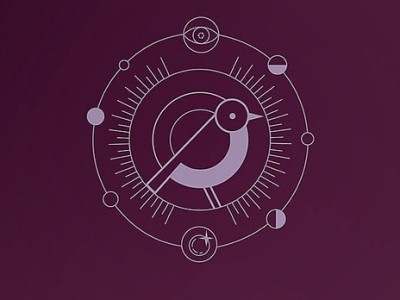Canonical has released a stable version of the proprietary Ubuntu 25.04 Plucky Puffin distribution on the Linux kernel. In addition to the traditional updates of various packages, it received improved compatibility with Intel and NVIDIA graphics cards and a universal installer for different devices with ARM processors, and games in Wine began to run faster.

The Linux kernel was updated to version 6.14 as part of the distribution, and the GNOME desktop shell was updated to version 48. As usual, there are also versions with other desktop environments. In addition, Ubuntu can now be installed on encrypted disk partitions when installed as a second OS, or on the same drive with Windows whose partitions are protected by BitLocker. In addition, there is a new APT 3.0 package with a new Solver3 dependency resolution engine.
At the same time, system applications, developer tools, server software and application programs were updated. Instead of the Evince PDF viewer, a fork of this program called Papers, written in GTK4 and Rust, is now used.
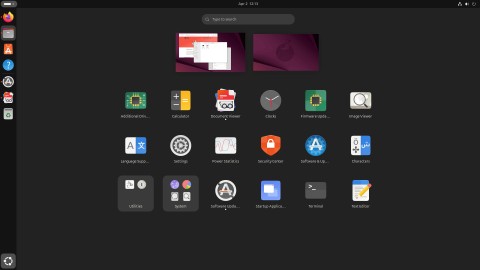
Another notable change is the software optimization for Intel GPUs: the new version of it fully supports integrated and discrete graphics on the Xe2 architecture, including the B580 and B570 graphics cards. They now support hardware-accelerated video encoding in AVC, JPEG, HEVC, and AV1 formats
According to the developers, rendering in Blender when using Intel graphics cards has become up to 30% faster due to the acceleration of ray tracing by 2-4 times. Computers with NVIDIA graphics chips also began to perform better: thanks to the inclusion of nvidia-powerd, the Dynamic Boost function was activated, balancing power consumption between the central and GPU processors, so performance was higher.

In addition, instead of preparing separate images for ARM64 devices, there is a universal build of Ubuntu Desktop, compatible with Snapdragon, Ampere and Apple Silicone chips (virtual machines). Other changes include support for JPEG XL, disabling the audio greeting when the PC is turned on, as well as an updated implementation of the NTSYNC driver that improves the performance of games when running through Wine.
You can learn more about all the innovations and download the distribution package on the official website of the project. It’s worth noting that this version of it will only be supported by developers until January 2026. The most “long-playing” of the current distributions of the proprietary series is still Ubuntu 24.04 LTS with support until April 2029.
Powered by the latest and greatest Linux 6.14 kernel series for top-notch hardware support, Ubuntu 25.04 features the GNOME 48 desktop environment with the usual enhancements and look that Ubuntu users are used to, specifically the dynamic triple buffering feature for an extra boost on low-end systems.
Some exciting changes in Ubuntu 25.04 include an official generic ARM64 (AArch64) desktop ISO targeting virtual machines, ACPI + EFI platforms, and Snapdragon-based WoA devices, as well as initial hardware enablement for the Snapdragon X Elite platform is now included in the Ubuntu Desktop ISO image.
The Ubuntu Desktop installer has been updated with support for local file paths for auto install import, a new option to replace an existing Ubuntu installation, dual boot improvements with a focus on BitLocker-protected Windows systems, allowing users to install Ubuntu alongside existing BitLocker partitions.
Ubuntu 25.04 also brings some networking enhancements as Netplan received support for wpa-psk-sha256 Wi-Fi connections, support for configuring routing policy on the Network Manager backend, and support for a new functionality in system-networked-wait-online to wait for DNS servers to be configured and reachable before considering an interface to be online.
Other than that, the xdg-terminal-exec package is now installed by default for easier access to the default terminal using the Ctrl+Alt+T keyboard shortcut, Papers has been added as the default document viewer instead of Evince, and BeaconDB-powered geolocation services are now enabled by default on new installations.
Among other noteworthy changes, the AppArmor package now includes many new profiles for apps to improve sandboxing and mitigate the impact of any exploit in confined apps, the JPEG XL image format is now supported by default, and NVIDIA Dynamic Boost is now enabled by default on supported laptops with NVIDIA GPUs.
How to get Ubuntu 25.04 Plucky Puffin
In order to download Ubuntu 25.04, simply visit:
Users of Ubuntu 24.10 will be offered an automatic upgrade to 25.04 if they have selected to be notified of all releases rather than just LTS upgrades. For further information about upgrading, see:
https://ubuntu.com/download/desktop/upgrade
As always, upgrades to the latest version of Ubuntu are entirely free of charge.