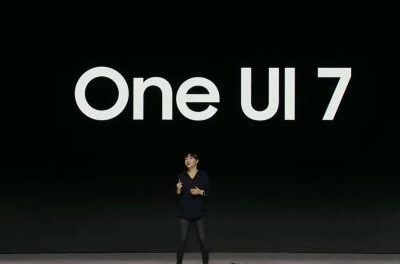Corporation of Goodness has begun testing the first quarterly update of Android 15 QPR1. The stable release of QPR1 is scheduled for December, but some improvements are already known that owners of the Google Pixel should expect.
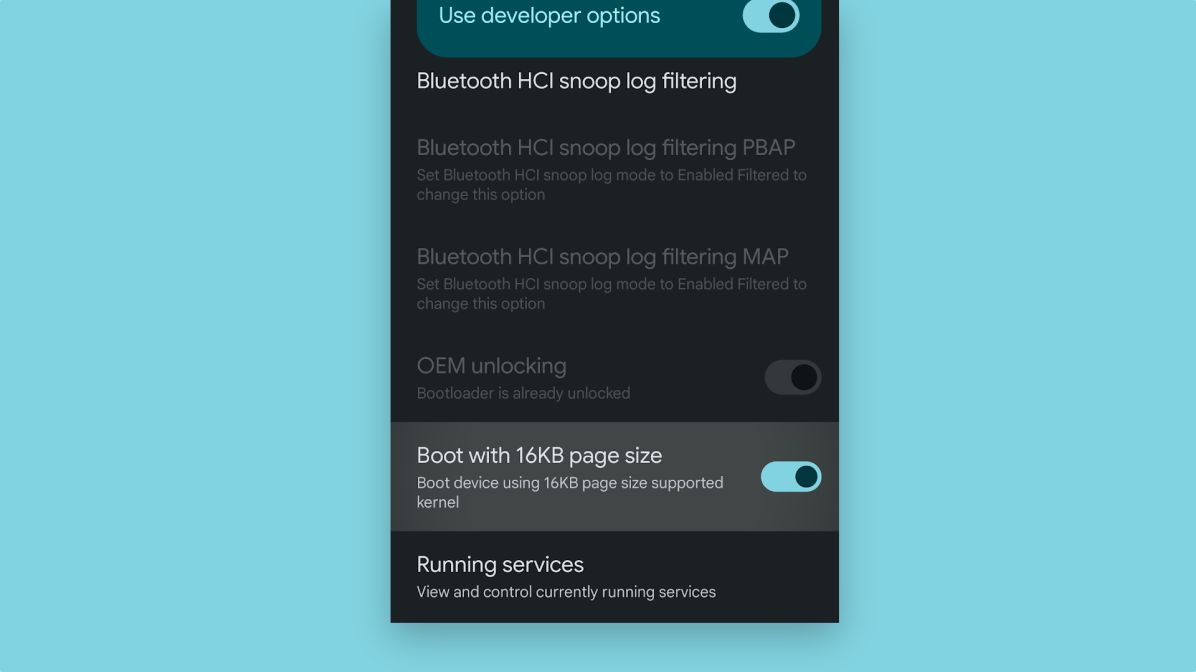
A New Approach to Memory Usage
The operating system divides RAM into logical blocks — memory pages. In Android, each page of memory is 4 KB in size. However, for Android 15, Google engineers redesigned the core of the system. Now it can work with pages of almost any size.
In particular, switching to 16-kilobyte memory pages improved overall performance by 5-10%. For example, the speed of launching applications with a lack of RAM increased by 3.16%, and power consumption fell by 4.56%.
The proposed approach also has disadvantages. In this format, the OS uses about 9% more RAM. In addition, developers will have to recompile the software to interact with 16 KB memory pages. Fortunately, there is backward compatibility: recompiled programs can run smoothly on devices with 4 KB pages.
Google said that software creators can test the recompilation of applications to the advanced standard on Pixel 8 and 8 Pro smartphones that are updated to Android 15 QPR1 Beta 1. Support for gadgets from other manufacturers is just around the corner.
Lock screen widgets
Android engineers have been working since early 2024 to bring back widgets to the lock screen that disappeared with the release of Android 5.0. But there is a nuance: such additions will be available only to owners of tablets and other devices with a spacious display.
In the first beta of Android 15 QPR1, this feature is one step closer to release. The system now has tips for adding widgets. When you click on the Add widgets button, a warning will appear that the information in the widgets can be viewed by anyone who gets their hands on the device. Then, a catalog of available add-ons will appear.
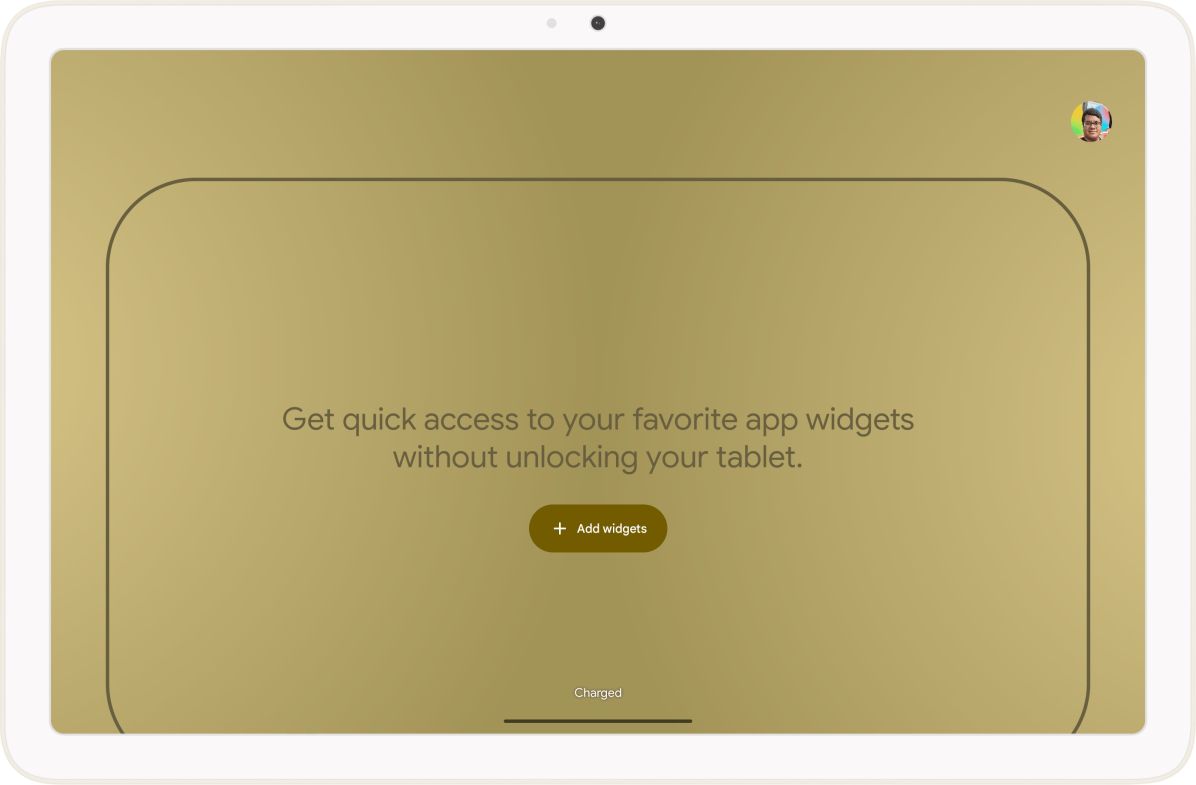
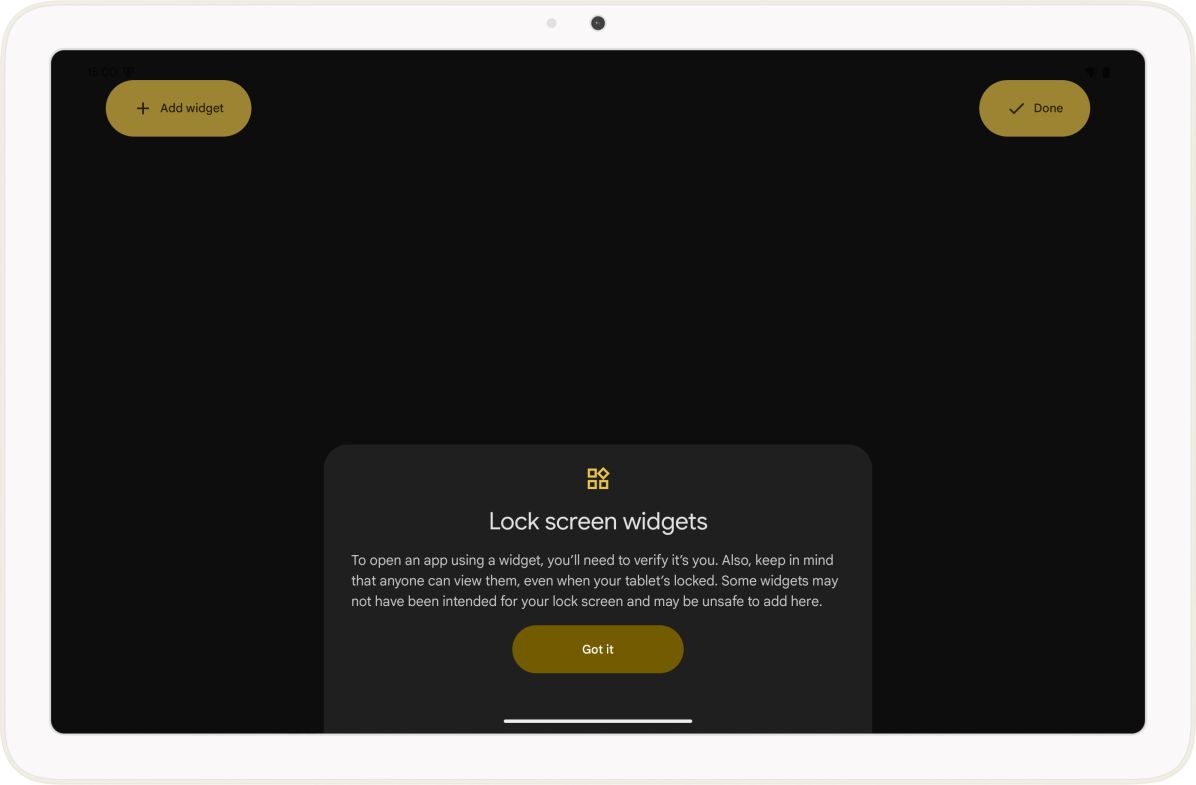
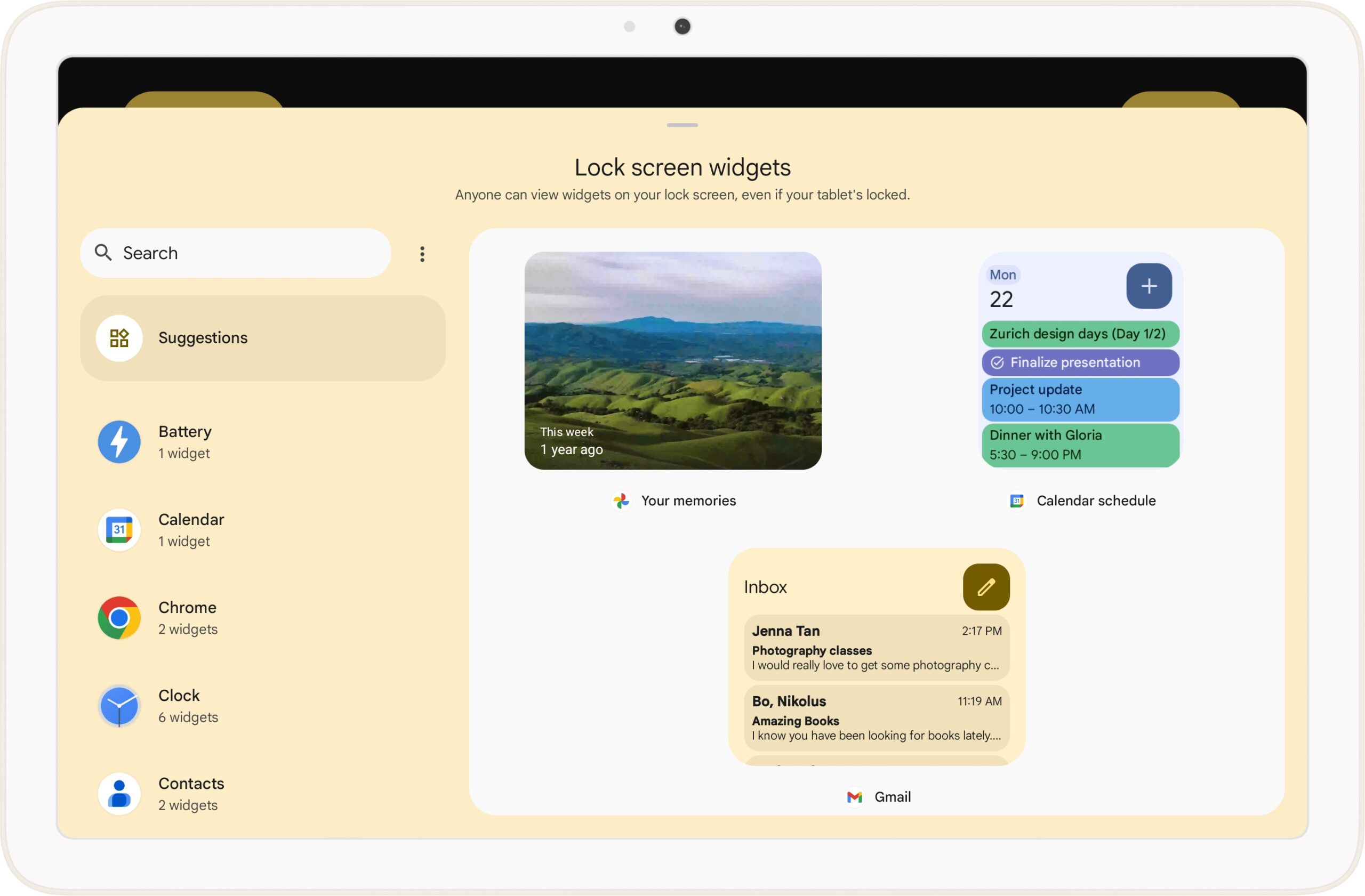
Once configured, widgets will not be displayed directly on the lock screen, but on a separate page that can be easily navigated to by swiping to the side. So far, the panel looks clumsy, because not all application authors have rushed to improve the interfaces to the Material You standard.
Other keyboard switch
Google continues to abandon the legacy of Material Design. Now it’s the turn of the interface to switch the input method. This is the button that appears below the virtual keyboard. It can only be seen if there are multiple keyboards on the device.
The keyboard icon will be replaced with a globe icon. In addition, a single press will not bring up a dialog box with the choice of input method – instead, the system will immediately change the keyboard to the next one in the list. But you will still be allowed to call a window with a list (with a long press). The interface will also be redrawn according to the Material You guidelines and shifted to the lower right corner – this way it is easier to reach it without intercepting the smartphone.
Corporation of Goodness has begun testing the first quarterly update of Android 15 QPR1. The stable release of QPR1 is scheduled for December, but some improvements are already known that owners of the Google Pixel should expect.
New Wallpapers & Style app
More precisely, the old one, but with an improved user interface. Functionally, nothing will change, but everything will look neater. A separate switch for selecting the desktop wallpaper and lock display will disappear (instead, just swipe the gallery to the side). There will be other visual changes as well.
Google has not yet completed the development of the new interface, but the company will probably be in time for the release of QPR1.