Apple held a keynote event at WWDC 2025, where it showcased a new generation of operating systems. We briefly retell the main announcements.
Liquid Glass — A Stunning Redesign Across All Platforms
Apple introduced Liquid Glass, a system-wide visual overhaul that makes every device feel more immersive and coherent than ever. It’s a blend of translucency, depth, and dynamic animation that touches everything — from iOS 26 to macOS Tahoe, watchOS 26, and visionOS 26.
iOS 26
The iPhone platform has received a fresh design called Liquid Glass. The glass effect can be found everywhere: in icons on the desktop, in Control Center, in numerous standard applications. At the same time, we improved animations.
We haven’t forgotten about Apple Intelligence either. AI helps translate messages and calls, both over the phone and over FaceTime. Visual Intelligence copied Android’s “Trace and Find” behavior: you can take a screenshot of any screen, select an object, and search for it on Google or third-party programs. Or ask any question about the content in ChatGPT. The OpenAI neural network is also now present in the Image Playground utility and helps generate images.
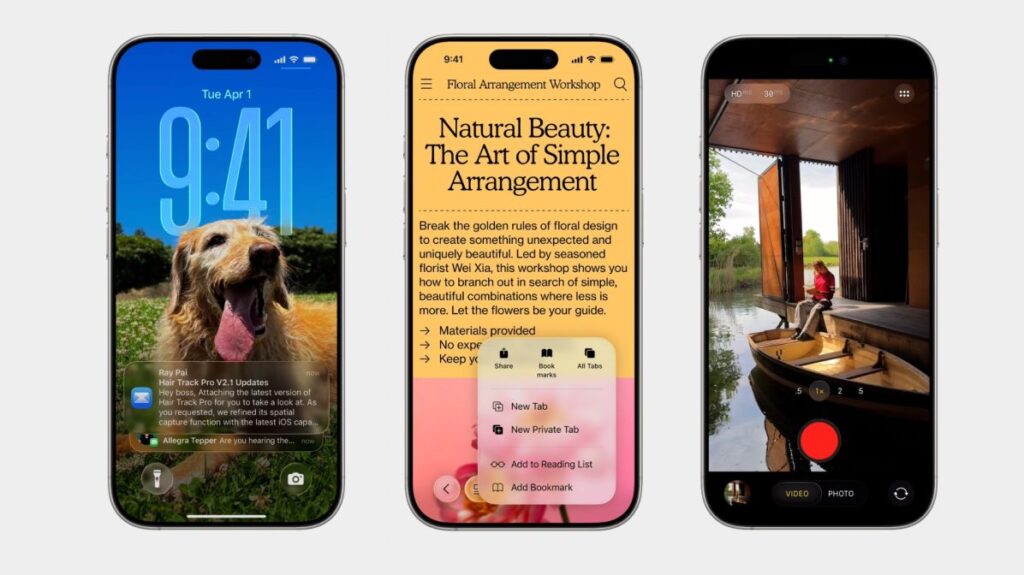
The WWDC has a new home page that combines your favorite contacts, call history, and voicemail. When an incoming call is made from an unknown number, the robot will pick up the phone, clarify the reason for the call, and only then notify the user. The latter will be able to decide whether it is worth picking up the phone or it is easier to drop it. A feature called Call Screening does not work in Russian, as well as live translation of calls and messages.
iMessage allowed you to change chat backgrounds and create polls. SMS from unknown numbers is muted by default and go to a separate folder. There is also the Games app. It combines a convenient catalog of installed releases, the Apple Arcade library, recommendations, and the social component. For example, it is convenient to compete with friends in scoring points and follow the game achievements of other users.
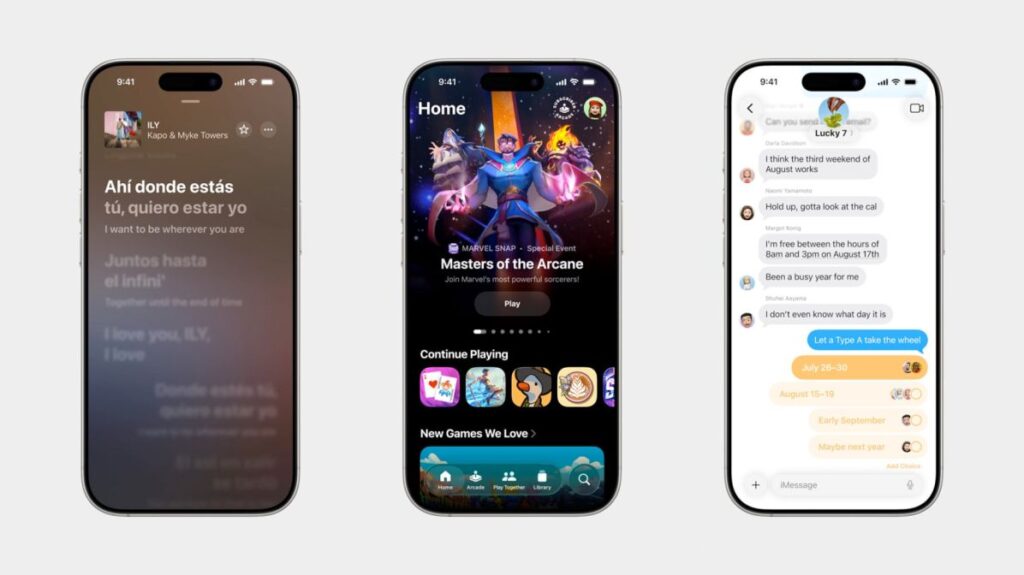
Minor changes:
- On current iPhones, there is an intelligent power saving mode that subtly controls the performance of the device.
- Apple Music has added translation of lyrics, auto mixing of tracks in the queue and the ability to pin your favorite albums, musicians and playlists to the main page of the application.
- The address bar in Safari has become floating and no longer overlaps the bottom of the display for a web page. When scrolling, the panel is almost completely hidden.
iPadOS 26
Perhaps the most interesting update. After all, Apple tablets, in addition to a fresh interface, received a full-fledged multi-window mode with free placement of software, support for the Expose function and split screen. The programs even have a menu bar, just like in macOS. Long-term background activity is also allowed (for example, video editors when rendering).
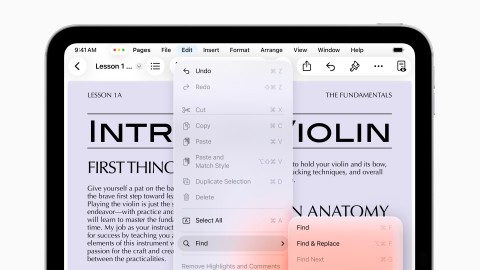
The “Files” utility has been updated with folder style settings, displaying documents in the form of a list, and selecting a default application for opening certain types of files. You can now place folders directly in the dock bar.
Professionals will appreciate the audio input management and PDF editing program familiar to Mac users. The Games app and new Apple Intelligence features have also migrated to the tablet OS.
macOS 26
The release of a desktop platform called Tahoe did not escape the influence of Liquid Glass. In addition, WWDC has new customization options: you can customize the content of Control Center for yourself and choose the style of widgets on the desktop and icons in the dock. The menu bar is finally fully transparent.
But the biggest change affected Spotlight. The built-in search has received a lot of functions: now it can perform actions within applications. For example, it’s easy to write an email without going to the appropriate program. You can create shortcuts for frequently used actions. In addition, Spotlight moved the functionality of Launchpad, a gallery of installed programs. Plus, we have implemented support for clipboard history.

The WWDC has made its way to macOS. Among the features are an overlay that runs on top of the game and allows you to quickly adjust the brightness of the screen; volume; Enable or disable performance mode and select the input method.
A separate Phone application has been added to the system, which synchronizes with the iPhone, as well as the display of “live” notifications (Live Activity). In Finder, we have implemented color settings and icons for folders to quickly find the necessary directories in a long list.
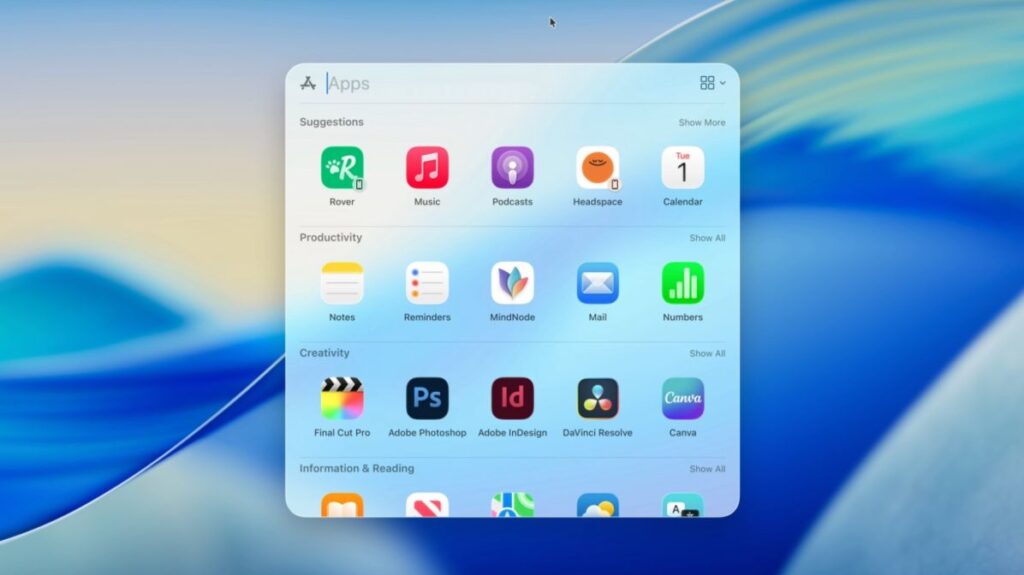
watchOS 26
The main functional innovation in the operating system for the Apple Watch is Workout Buddy. This is a personal virtual trainer. He advises training, helps with motivation and communicates the achievement of goals (both by voice and visually). At the same time, Apple has revised the interface of the Workouts app for easier access to the main parameters.
watchOS 26 supports message translation, Call Screening, and chat backgrounds in Messages.

The OS has received the “Notes” utility and a new gesture for closing the notification: it is enough to quickly turn your wrist away from you. In the Smart Stack widget gallery, contextual hints now appear depending on usage patterns — for example, the system will prompt you to start remote camera control if you are preparing to take a photo on your iPhone.
tvOS 26
The WWDC adopted the concept of Liquid Glass. Translucent elements are also found in new screensavers. Apple has added profile selection when waking from the console’s sleep mode to immediately switch to personal recommendations and the watch list. When you run the karaoke mode in Apple Music, it’s easy to use your smartphone or remote control as a microphone. Moreover, you can connect several devices at once to perform songs with friends. The translation of song lyrics also migrated to the branded music application.














